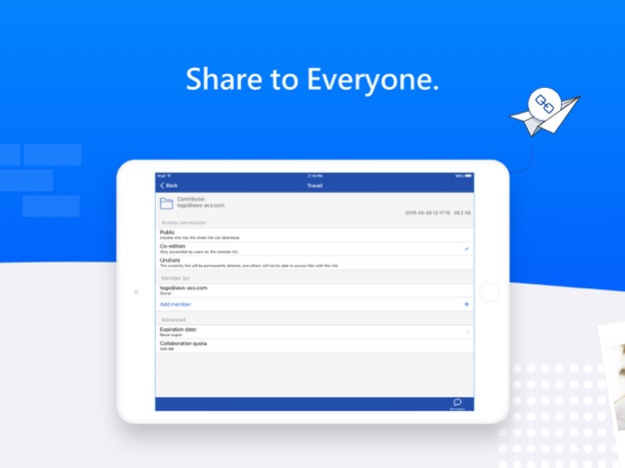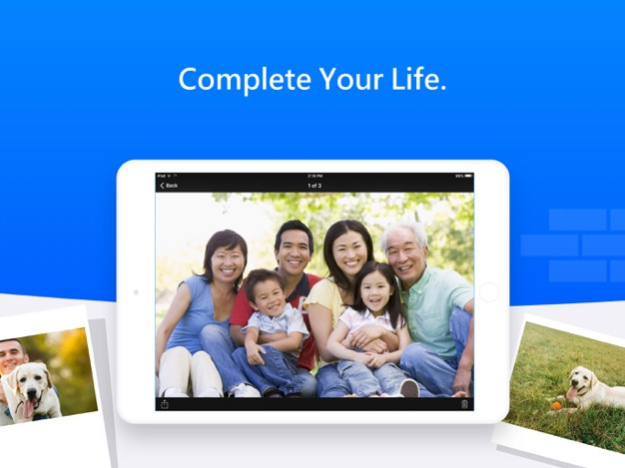ASUS WebStorage 3.16.0.11
Continue to app
Free Version
Publisher Description
Your files on different devices are centrally managed on cloud, and you can easy access them anytime and anywhere when you are not around your PC. Let’s store anything wonderful in your life on WebStorage from now on!
- You can free choice that your photos on mobile devices will be saved to WebStorage by automatic uploading.
- A complete sharing mode provides different levels of access authorization and comment functions to facilitate easy exchange of files.
- Files can be uploaded to WebStorage to save the storage space of your mobile devices and help it run more smoothly.
- All your data stored on WebStorage are absolutely secure no matter what happens to your devices.
- The data security level as high as that required by international financial organizations ensures perfect data protection.
【Recommendation】
In order to enjoy a more complete user experience provided by WebStorage, please install the cloud application of WebStorage on your desktop, laptop, tablet, etc.
Sep 28, 2023
Version 3.16.0.11
New version of ASUS WebStorage App brought some new changes for you!
Improvements:
●[Improve] Fixed the problem of displaying errors when previewing 0KB files
●[Fixed] When the APP clicks to share through files, the background is open and the file cannot be uploaded manually.
●[Fixed] The problem of being unable to share files with third-party software when the APP is open in the background
●[Fixed] Crash issue when uploading files through Line sharing
●[Fixed] The problem of failure to upload multi-version files
●Fix other known issues
ASUS WebStorage will be regularly updated to improve the stability and user experience.
We appreciate your feedback and help to improve WebStorage!
About ASUS WebStorage
ASUS WebStorage is a free app for iOS published in the Office Suites & Tools list of apps, part of Business.
The company that develops ASUS WebStorage is ASUS Cloud Corporation. The latest version released by its developer is 3.16.0.11.
To install ASUS WebStorage on your iOS device, just click the green Continue To App button above to start the installation process. The app is listed on our website since 2023-09-28 and was downloaded 1 times. We have already checked if the download link is safe, however for your own protection we recommend that you scan the downloaded app with your antivirus. Your antivirus may detect the ASUS WebStorage as malware if the download link is broken.
How to install ASUS WebStorage on your iOS device:
- Click on the Continue To App button on our website. This will redirect you to the App Store.
- Once the ASUS WebStorage is shown in the iTunes listing of your iOS device, you can start its download and installation. Tap on the GET button to the right of the app to start downloading it.
- If you are not logged-in the iOS appstore app, you'll be prompted for your your Apple ID and/or password.
- After ASUS WebStorage is downloaded, you'll see an INSTALL button to the right. Tap on it to start the actual installation of the iOS app.
- Once installation is finished you can tap on the OPEN button to start it. Its icon will also be added to your device home screen.